Uploading Bulk Target in Sokrio Web
To upload salespeople's targets in The Sokrio, Here are some steps that need to follow on The Sokrio web.
please follow the below steps:
Step one: To upload the target user must have access permission to the bulk target features
Then the user must tap on to bulk target button and click on to Add button
The 'Add Button' location of this button is in the upper corner in blue.
Step: 2
Clicking the 'Add button will open another floating window like below Data will be uploaded and visible on the Front page.
Note: Format should be Excel and SKU code must not start with '0'.
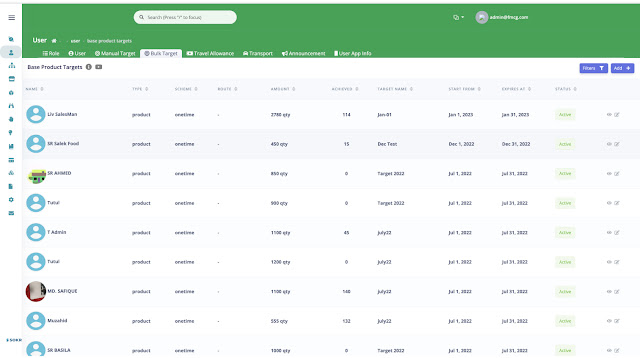

Comments
Post a Comment