Product Master - Part 1 [ Category, Brand, Batch, Variant, Unit ]
⇉ What is Category?
 |
| Image 1 |
- Category is to identify your product segments. You can add your category name by clicking on Add.
- Making category is useful while adding the product which will help the Mobile App users to make filter by category to find the SKU's easily.
- And You can have a order track for specific categories which will enable you to analyze the sales growth on category basis.
⇉ What is Brand ?
 |
| Image 2 |
- If you have several Brands of your products then you can add the brand names as well.
- It will help you to sort the product by brand.
- You can generate BPC [Brand Per Call] reports and other analysis as well.
- Users can sort the products by brand wise also.
⇉ What is Variant ?
 |
| Image 3 |
- Variant means to sort your products by the size or type. Suppose, Chutney is a Category. Mango Chutney, Mixed Fruit Chutney etc. can be variants.
- You have to add the names by clicking on Add
- It will reflect while product adding.
⇉ What is Unit ?
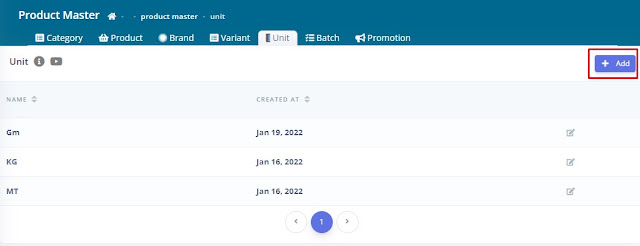 |
| Image 4 |
- Unit is for defining the weight segments.
 |
| Image 5 |
- that is how we calculate the unit for CTN Type, LTR Type.
⇉ What is Batch?
 |
| Image 6 |
- Batch is to take records of new loaded sku's.
- You can set the batch segments by your own.
- Just click on Add and type the name of particular batch.
- Save It
Note : Please Create this steps before adding any products which will reduce your time to add the products.
Comments
Post a Comment